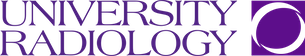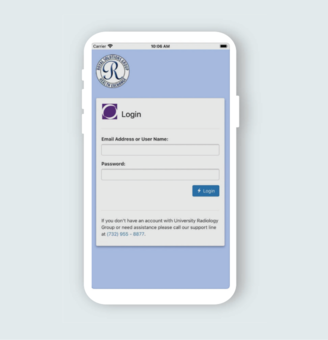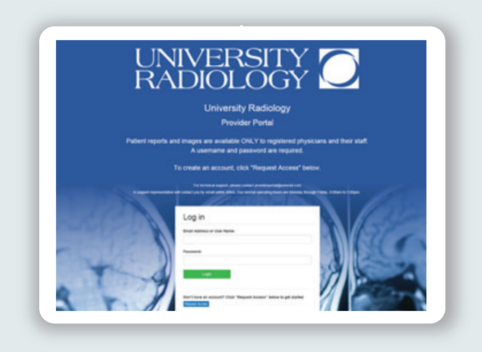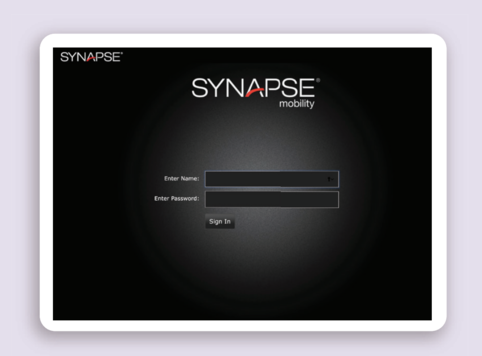Patient reports and images are available ONLY to registered physicians
and their staff.
A username/password and two-factor authentication are required. The alternative ways to view patient results electronically are shown below.
Order Entry and Reports
Submit Orders & Print Results
> For technical support please contact providerportal@univrad.com
PACS Images & Reports
> To reset/manage Fuji Film Synapse Mobility Username or Password
If you have technical questions and need assistance, please contact our 24/7 Call Center at 732-955-8877.
Fuji Synapse Mobility Images and Results
To reset/manage Fuji Film Synapse Mobility Username or Password, click here.
View Images & Results
Via Mobile Device
During the install, configure when prompted:
If you have technical questions and need assistance, please contact our 24/7 Call Center at 732-955-8877.
Images and Results
University Radiology office cases only
View Images & Results
Via Mobile Device